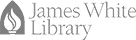Library Resources for School of Graduate Psychology & Counseling: Generative Artificial Intelligence (AI)
Generative Artificial Intelligence (AI)
Generative artificial intelligence (GenAI) uses advanced algorithms and models to generate new content, including images, music, text, and data, and analyzes and structures these vast datasets into meaningful patterns. This enables it to produce original content—such as text, images, and audio—in response to user prompts. GenAI typically performs two core functions:
- Encoding: It transforms existing information into a vector space, where data points are mapped based on the strength of their relationships or dependencies.
- Decoding: When prompted, it generates new content by identifying relevant contexts within these mapped relationships.
Widely recognized through platforms like OpenAI’s ChatGPT and Google’s Gemini, GenAI can answer intricate questions, summarize extensive information, and automate tasks that were traditionally performed by humans.
Source: https://www.techtarget.com/searchenterpriseai/definition/generative-AI
Detailed information about Andrews University AI policy is available at:
Generative AI Tools
Website: https://copilot.microsoft.com/
Uses: Helps with tasks that include drafting documents, summarizing emails, creating presentations, analyzing data, and brainstorming ideas.
Cost: Free. Available at no additional cost for account users with a Microsoft 365 Subscription
User Privacy: Copilot is integrated into Microsoft 365 and adheres to existing privacy, security, and compliance commitments to Microsoft 365 customers. It does not use organization data (files, emails, chats, etc.) to train foundation models, and that includes content accessed via a work or school account.
Additional Information: https://www.andrews.edu/services/its/ai/
Website: https://gemini.google.com/
Uses: Helps with writing, planning, brainstorming, generating images, and summarizing long documents.
Cost: Three-tier costing: a free tier for basic use, a paid individual plan, and various business and developer options.
User Privacy: Your activity, including prompts and responses, may be collected to provide and improve services.
Additional information: https://www.andrews.edu/services/its/ai/
Website:https://claude.ai/
Uses: Claude.ai is an AI chatbot developed by Anthropic, which facilitates text-based conversations and performs tasks including summarization, editing, and code-writing. It allows you to chat, generate code, analyze text and images, and get web search results.
Cost: Free with limited usage. It has a paid option for individuals and teams.
User Privacy: By default, Anthropic uses chats and coding sessions to train its models unless you explicitly opt out in your privacy settings, through features like incognito mode, which do not use chats to improve the model. Using incognito chat mode is your best option to prevent your conversations from being used for model training.
Website: https://chatgpt.com/
Uses: This tool generates text, answers questions, drafts emails, summarizes articles, and brainstorms ideas. It can help with learning and other creative endeavors.
Cost: It is free for everyday tasks. There is a cost for a more advanced intelligence-performing.
User Privacy: A limited number of authorized personnel may review user content for purposes such as investigating abuse, handling legal matters, or training models. For sensitive topics, use the "Temporary Chat" feature to prevent conversations from appearing in your history, using memory, or being used for training.
Additional information: https://www.andrews.edu/services/its/ai/
Website: https://www.adobe.com/products/firefly.html
Uses: Firefly is Adobe's creative AI design tool for generating images, videos, and visual art in general. It's a powerful tool to open up endless ways to re-imagine your creative capabilities.
Cost: Free, but with a limited number of monthly generative credits for standard image and vector features. There are paid plans that offer more credits.
Access: Unlimited access to Generate Video powered by the Firefly Video Model across Firefly apps. Access to premium features like video generation and non-Adobe designs attracts a cost.
User Privacy: Adobe does not train Firefly on personal customer content from its Creative Cloud subscribers.
Additional information: https://www.andrews.edu/services/its/ai/
Website: https://www.perplexity.ai/
Uses: Perplexy AI is used for content creation and summarization. It can answer questions, explore topics in-depth, and interact with your data.
Cost: Perplexity AI has a tiered pricing model: a free plan for basic use, a pro plan for individuals, and enterprise plans for teams.
User Privacy: Perplexity collects data from your device and interactions with their website. They store personal information if you create an account, but do not sell customers' information and only share it with service providers or as required by law.
Additional information: https://www.andrews.edu/services/its/ai/
Website: https://goblin.tools/
Uses: Goblin tools contain various AI-powered tools to help you break down tasks, formalize tests, and judge statements, designed for neurodivergent people (ADHD, Autism, OCD, BPD). The features include Magic ToDo, Formalizer, The Judge, Estimator, and Compiler.
Cost: Free to use on its website, but there is a cost for the mobile apps.
User Privacy: Goblin Tools stores some data locally in your browser using simple analytics to collect basic statistics. This data has no personally identifiable information, no IP addresses, nor any text you input, and does not track you or use cookies.
Additional information: https://www.andrews.edu/services/its/ai/
In-text Citation (Parenthetical)
Parenthetical Citation
A parenthetical citation can appear within or at the end of a sentence. The author’s name and publication date appear in parentheses.
Format
(Author, Year)
Example
The best school leader should “lead by example” and “communicate effectively” (OpenAI, 2025).
Citing AI Sources in APA
According to APA guidelines, AI-generated content is considered the output of an algorithm and should be cited with both an in-text citation and a corresponding reference list entry. Additionally, the prompt used to generate the AI response must be included within the text
Format
AI Company Name. (year, month day). Title of chat in italics [Description, such as Generative AI chat]. Tool Name/Model. URL of the chat
Examples (Reference List Entry)
Anthropic. (2025, May 20). Essential grammar topics for high school graduates [Generative AI chat]. Claude Sonnet 4. https://claude.ai/share/329173b2-ec93-4663-ac68-4f65ea4f166d
Google. (2025, May 22). High school grammar concepts overview [Generative AI chat]. Gemini 2.5 Flash. https://g.co/gemini/share/a1306ce12929
OpenAI. (2025, August 21). High school grammar concepts [Generative AI chat]. ChatGPT. https://chatgpt.com/share/68a77b60-0ee4-800c-9acc-cd3fd573c311
OpenAI. (2025, October 23). ChatGPT (version 5) [Large language model]. https://chatgpt.com/c/68fa6fde-fd30-8329-a8b5-26759a4995c2
In-text Citation (Narrative)
Narrative Citation
The author’s name is incorporated into the text as part of the sentence, and the year follows in parentheses. The author’s surname appears in running text, and the date appears in parentheses immediately after the author’s name for a narrative citation. The author’s name can be included in the sentence in any place that makes sense.
Format
Author (Year)
Examples
Anthropic (2023); Google (2025); OpenAI (2024); Perplexity AI (2022)
The best school leader should inspire and guide others, OpenAI (2025), and communicate with clarity and purpose.
Citing an AI Tool Generally
Format
AI Company Name. (year). Tool Name/Model in Italics and Title Case [Description; e.g., Large language model]. URL of the tool
Examples
Anthropic. (2025). Claude 4 Sonnet [Large language model]. https://claude.ai/new
Google. (2025). Gemini 2.5 Flash [Large language model]. https://gemini.google.com
OpenAI. (2025). ChatGPT [Large language model]. https://chatgpt.com/
Perplexity AI. (2025). Perplexity [Large language model]. https://www.perplexity.ai/