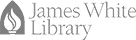Noelle Wyman Roth of Duke University answers common questions about working with NVivo to help you in your qualitative data research and analysis, particularly when working in a project team. In this video, she covers questions like: (1:12) Child node is a type of the parent node (1:59) Group similar ideas together (2:46) Node names should be unique (3:46) Code for broad concepts, not specific ideas (4:33) Don’t go too deep
 @
@ 
The license for the software is expiring on
July 16, 2024
James White Library
will not be able to provide
the software beyond that date!
NVivo is software that supports qualitative and mixed methods analysis of textual
and audiovisual data sources. You can use it to:
- Organize and code multiple data sources into one main file.
- Assign attributes to data and contrast them.
- Interpret, query, and visualize data.
How to get my NVivo?
A limited number of NVivo licenses are available for Andrews University faculty and students. They are distributed on a first-come, first-serve basis. If you are an Andrews University student or faculty, you can request your copy by filling
NVivo Request Form
Process Suggestion
The process of using NVivo for Literature Reviews can include:
- Collecting your articles, ideally using a Citation Manager
- Importing the citations from your citation manager or bibliography into NVivo
- Importing the full-text PDFs of your articles into NVivo
- Coding your article using themes and keywords
- Using NVivo's queries to auto-code segments of your articles
- Using Memos to annotate and manage your reading process
- Using codes to select sentences for quoting and paraphrasing
- Using memos to draft your literature review
Often the literature review process is inherently iterative, and will include importing and exporting to other formats. You may need to use OCR software to make some of your articles searchable by NVivo.