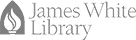Careers: Print Resources
Career Information Center
The Career Information Center (CIC), located in the Reference area of the James White Library, is a browsing collection of books published within the last 10 years on topics such as selecting a career, surviving college, applying for college/graduate school, searching for a job, preparing a resume or curriculum vitae, interviewing tips, networking, applying for internships or scholarships, and many more. The books can be checked out for three days and renewed for another three days at the Circulation Desk.
Basic Resources:
- Encyclopedia of Careers and Vocational Guidance, 5 vols. (HF5381 .E52 CIC)
- Survey of American Industry and Careers, 6 vols. (HF5382.U5 S87 CIC)
- Careeer Information Center, 16 vols. (HF5382.5 .U5C3.2 CIC)
- Job Hunter's Sourcebook, 3 vols. (HF5382.75.U6 J63 CIC)
Selected Careers and their General Call Numbers:
- Art & Architecture - N
- Behavioral Science; Psychology - BF
- Business - HF
- Computer Science - QA
- Education - LB
- Engineering - TA
- Medicine & Allied Health - R
- Social Work - HV
Selected Topics and their General Call Numbers:
- Financial aid, fellowships, scholarships - LB2336-LB2338
- Job interviews - HF5549
- Job searching - HF5382.7
- Resumes, cover letters - HF5383
Search Tips
Browse the Collection
Go to the Reference area of the James White Library and browse the Career Information Cente (CIC) to find things of interest to you.
Use the Library Catalog
To find a specific book in the Career Information Center, log on to the James White Library Catalog and use either one of the methods below:
- Discovery Keyword - At the search box of the JWL Discovery Keyword:
- Type in the search terms, e.g. resume, and click <Search>.
- Go to the left box, scroll down to Location and select <CIC/Ref/Main Floor>.
- From the list of titles generated, ignore the top results for articles in the middle of the screen unless you are interested in looking for articles rather than books.
- Select books from the list and note their location, call number, and status.
- Keyword Classic - At the James White Library Discovery Catalog, go to the search box and change JWL Discovery Keyword to Keyword Classic by clicking on the down arrow:
- Type in the search terms, e.g. resume, and click <Search>.
- Above the search box of the list of titles generated, click <Modify Search> .
- At Location, selet <Career Information Center> and click <Submit>.
- Select books from the list and note their location, call number, and status.
Note: To retrieve a broad list of videos, print books, and electronic books, do not limit the search to the Career Information Center.