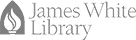Curriculum Builder: Home
 Curriculum Builder @
Curriculum Builder @ 
What is Curriculum Builder?
Curriculum Builder is a tool that allows instructors to search James White Library resources to create and manage course reading lists within LearningHub. It enables you to bring the world of quality articles, e-books, videos, and other academic resources from the Library’s databases easily and directly into the online learning environment. With Curriculum Builder, you can curate Library Educational Resources (LER) and Open Educational Resources (OER) to enhance student learning.
Contacts
Curriculum Builder
- Zorislav Plantak
Systems & Assessment Librarian
James White Library - Andrews University
zplantak@andrews.edu
(269) 471-6242
Getting Started
This handout contains the basic information on using Curriculum Builder in LearningHub:
Searching for Materials
This 12-minute video produced by Miami Dade College Library shows you how to refine your search for materials in Curriculum Builder to add to your reading lists:
Copying Materials from Other Reading Lists
When building a reading list, you can copy materials from other lists you've created, or from lists created by your Andrews University colleagues. This will save you time by helping you to identify and re-use content that others have found useful. This handout shows you how:
To allow your colleagues to copy materials from a reading list you've created, you must first make your reading list public. To learn how to do this, watch the video below:
-
Curriculum Builder - Faculty Technology Showcase SlidesSlides from the presentation for the Faculty Technology Showcase on January 26th, 2022
Curriculum Builder Q&A

To see answers to some frequently asked questions about Curriculum Builder, visit the EBSCO Connect instructions.
Credits
This LibGuide was created and is maintained by
Zorislav Plantak