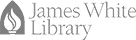Instructions for Professors: Evaluating Information

Evaluating Information
Video Tutorial: What is Authority?
To use this video in your LearningHub class, copy the whole following code to your lecture (following the instruction in How to use Credo Instruct in my lecture tutorial or click on the button to copy the code). Then paste the text (e.g. ctrl+v) afterward in an appropriate place in the LearningHub. Be sure that copied code is the same as the code below.
https://ezproxy.andrews.edu/login?URL=https://andrews.credocourseware.com/courses/course-v1:Andrews-University+IL+2019/xblock/block-v1:Andrews-University+IL+2019+type@sequential+block@a821d174668046ad956443b1814371db/
Video: Introduction to Bias
To use this video in your LearningHub class, copy the whole following code to your lecture (following the instruction in How to use Credo Instruct in my lecture tutorial or click on the button to copy the code). Then paste the text (e.g. ctrl+v) afterward in an appropriate place in the LearningHub. Be sure that copied code is the same as the code below.
https://ezproxy.andrews.edu/login?URL=https://andrews.credocourseware.com/courses/course-v1:Andrews-University+IL+2019/xblock/block-v1:Andrews-University+IL+2019+type@sequential+block@e7be205d47864b2492fefdbbad7d01d3/
Video Tutorial: Types of Bias
To use this video in your LearningHub class, copy the whole following code to your lecture (following the instruction in How to use Credo Instruct in my lecture tutorial or click on the button to copy the code). Then paste the text (e.g. ctrl+v) afterward in an appropriate place in the LearningHub. Be sure that copied code is the same as the code below.
https://ezproxy.andrews.edu/login?URL=https://andrews.credocourseware.com/courses/course-v1:Andrews-University+IL+2019/xblock/block-v1:Andrews-University+IL+2019+type@sequential+block@73a1850fedaa4baea3a05bdedf43074b/
Quiz: Bias
To use this video in your LearningHub class, copy the whole following code to your lecture (following the instruction in How to use Credo Instruct in my lecture tutorial or click on the button to copy the code). Then paste the text (e.g. ctrl+v) afterward in an appropriate place in the LearningHub. Be sure that copied code is the same as the code below.
https://ezproxy.andrews.edu/login?URL=https://andrews.credocourseware.com/courses/course-v1:Andrews-University+IL+2019/xblock/block-v1:Andrews-University+IL+2019+type@sequential+block@2c525baa6c8e4c5daf3d9fa6fdcea5a7/
Video Tutorial: Evaluating Sources
To use this video in your LearningHub class, copy the whole following code to your lecture (following the instruction in How to use Credo Instruct in my lecture tutorial or click on the button to copy the code). Then paste the text (e.g. ctrl+v) afterward in an appropriate place in the LearningHub. Be sure that copied code is the same as the code below.
https://ezproxy.andrews.edu/login?URL=https://andrews.credocourseware.com/courses/course-v1:Andrews-University+IL+2019/xblock/block-v1:Andrews-University+IL+2019+type@sequential+block@16e2678ff5ee43538ca338d59924bcfc/
Tutorial: Evaluating Information
To use this video in your LearningHub class, copy the whole following code to your lecture (following the instruction in How to use Credo Instruct in my lecture tutorial or click on the button to copy the code). Then paste the text (e.g. ctrl+v) afterward in an appropriate place in the LearningHub. Be sure that copied code is the same as the code below.
https://ezproxy.andrews.edu/login?URL=https://andrews.credocourseware.com/courses/course-v1:Andrews-University+IL+2019/xblock/block-v1:Andrews-University+IL+2019+type@sequential+block@dfa059b1b8d54769b07ec43221747439/
Tutorial: Choosing the Best Web Source
To use this video in your LearningHub class, copy the whole following code to your lecture (following the instruction in How to use Credo Instruct in my lecture tutorial or click on the button to copy the code). Then paste the text (e.g. ctrl+v) afterward in an appropriate place in the LearningHub. Be sure that copied code is the same as the code below.
https://ezproxy.andrews.edu/login?URL=https://andrews.credocourseware.com/courses/course-v1:Andrews-University+IL+2019/xblock/block-v1:Andrews-University+IL+2019+type@sequential+block@783109fc6c624ce58e67196a9e351ea4/
Video: How to Identify and Debunk Fake News
To use this video in your LearningHub class, copy the whole following code to your lecture (following the instruction in How to use Credo Instruct in my lecture tutorial or click on the button to copy the code). Then paste the text (e.g. ctrl+v) afterward in an appropriate place in the LearningHub. Be sure that copied code is the same as the code below.
https://ezproxy.andrews.edu/login?URL=https://andrews.credocourseware.com/courses/course-v1:Andrews-University+IL+2019/xblock/block-v1:Andrews-University+IL+2019+type@sequential+block@41c8cfa12c094681b7c9af623e127807/
Video Tutorial: Understanding Misinformation
To use this video in your LearningHub class, copy the whole following code to your lecture (following the instruction in How to use Credo Instruct in my lecture tutorial or click on the button to copy the code). Then paste the text (e.g. ctrl+v) afterward in an appropriate place in the LearningHub. Be sure that copied code is the same as the code below.
https://ezproxy.andrews.edu/login?URL=https://andrews.credocourseware.com/courses/course-v1:Andrews-University+IL+2019/xblock/block-v1:Andrews-University+IL+2019+type@sequential+block@e4d728ec34fc497aa27c0153050b589f/
Quiz: Misinformation
To use this video in your LearningHub class, copy the whole following code to your lecture (following the instruction in How to use Credo Instruct in my lecture tutorial or click on the button to copy the code). Then paste the text (e.g. ctrl+v) afterward in an appropriate place in the LearningHub. Be sure that copied code is the same as the code below.
https://ezproxy.andrews.edu/login?URL=https://andrews.credocourseware.com/courses/course-v1:Andrews-University+IL+2019/xblock/block-v1:Andrews-University+IL+2019+type@sequential+block@0a2c201a0de3410499147808fb0751c0/
Quiz: Fake News
To use this video in your LearningHub class, copy the whole following code to your lecture (following the instruction in How to use Credo Instruct in my lecture tutorial or click on the button to copy the code). Then paste the text (e.g. ctrl+v) afterward in an appropriate place in the LearningHub. Be sure that copied code is the same as the code below.
https://ezproxy.andrews.edu/login?URL=https://andrews.credocourseware.com/courses/course-v1:Andrews-University+IL+2019/xblock/block-v1:Andrews-University+IL+2019+type@sequential+block@3581767223962233abe3/
Quiz: Evaluating Information 1
To use this video in your LearningHub class, copy the whole following code to your lecture (following the instruction in How to use Credo Instruct in my lecture tutorial or click on the button to copy the code). Then paste the text (e.g. ctrl+v) afterward in an appropriate place in the LearningHub. Be sure that copied code is the same as the code below.
https://ezproxy.andrews.edu/login?URL=https://andrews.credocourseware.com/courses/course-v1:Andrews-University+IL+2019/xblock/block-v1:Andrews-University+IL+2019+type@sequential+block@fe81bf29146f4b5898ca8efaea7a0e44/
Quiz: Evaluating Information 2
To use this video in your LearningHub class, copy the whole following code to your lecture (following the instruction in How to use Credo Instruct in my lecture tutorial or click on the button to copy the code). Then paste the text (e.g. ctrl+v) afterward in an appropriate place in the LearningHub. Be sure that copied code is the same as the code below.
https://ezproxy.andrews.edu/login?URL=https://andrews.credocourseware.com/courses/course-v1:Andrews-University+IL+2019/xblock/block-v1:Andrews-University+IL+2019+type@sequential+block@9b503607abc949fb8d766247ac9072db/
Tutorial: News Reporting vs. Opinion Pieces in Journalism
To use this video in your LearningHub class, copy the whole following code to your lecture (following the instruction in How to use Credo Instruct in my lecture tutorial or click on the button to copy the code). Then paste the text (e.g. ctrl+v) afterward in an appropriate place in the LearningHub. Be sure that copied code is the same as the code below.
https://ezproxy.andrews.edu/login?URL=https://andrews.credocourseware.com/courses/course-v1:Andrews-University+IL+2019/xblock/block-v1:Andrews-University+IL+2019+type@sequential+block@15c532ec0bbc414291573c96607d0f17/
Tutorial: Evaluating Digital Sources Using Lateral Reading
To use this video in your LearningHub class, copy the whole following code to your lecture (following the instruction in How to use Credo Instruct in my lecture tutorial or click on the button to copy the code). Then paste the text (e.g. ctrl+v) afterward in an appropriate place in the LearningHub. Be sure that copied code is the same as the code below.
https://ezproxy.andrews.edu/login?URL=https://andrews.credocourseware.com/courses/course-v1:Andrews-University+IL+2019/xblock/block-v1:Andrews-University+IL+2019+type@sequential+block@4059bd4216024169ba64e53f8362b725/