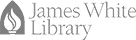Instruction Librarian: Leadership
Video Tutorials
E-books
-
eBook Central (ProQuest) This link opens in a new window Ebook Central offers authoritative ebooks in a wide range of subject areas, along with powerful tools to help you find, use, and manage the information you need.

Electronic books are included in a Library Catalog search, but you may also search e-book databases separately through the database link. Books may be read online or downloaded for a short term loan.
-
eBook Collection (EBSCOhost) This link opens in a new window A collection of over 260,000 eBooks available on the Ebsco platform.

Dissertations
To find dissertations from most North American universities, use:
ProQuest Dissertations and Theses
For more dissertation sources, see the Dissertation Guide:
Subject Guide for Dissertations and Theses
EndNote
EndNote software helps you manage research sources and integrate them into MS Word. Downloading is free to AU students from the Library EndNote page.
Google Scholar
Google Scholar is the academic part of the Google search engine. Be sure to set your preferences to James White Library to take advantage of the links to our full-text journals.
Other Helpful Resources
Search Strategy
Search strategy development is an important part of research. Here are some important steps in the process.
- Defining the Topic - Once a broad topic has been chosen, limit by selecting a facet to study such as location, population group, treatment, etc.
Example: How does religion impact transformative leadership? - Keywords - Identify the key terms in the topic statement or question.
Example: leadership and religion - Related Terms - Brainstorm for words that relate to each of the keywords (synonyms, broader or narrower terms)
Example: religion is related to spirituality - Truncation and Phrases - Truncation involves the use of the * symbol after a word stem to retrieve variant endings of the word; quotation marks can be used to search by phrase rather than by individual word.
Example: leader* retrieves leader, leading, and leadership
Example: "transformative leadership" retrieves the exact phrase rather than transformative and leadership listed separately - Boolean Operators - AND, OR, and NOT are the words which tell the computer how to combine the search terms. AND retrieves both search terms; OR retrieves either search term; NOT eliminates a search term.
Example: Leadership AND religion retrieves items with both terms
Transformative OR spirituality retrieves items with either term
Leadership NOT religion eliminates items with the term religion
Subject Databases
Subject Guides list databases on a subject area. Leadership is interdisciplinary, so databases on a variety of subjects (Business, Education, Behavioral Science, etc.) may be needed. How to Search Databases has links to PDF guides, organized by database provider. Also, each database has a Helps section.
-
Web of Science Citation Index This link opens in a new window Citation features help you find, analyze, and share information in the sciences, social sciences, arts, and humanities
Periodicals A-Z
Periodicals A-Z lists the Library's magazine and journal subscriptions, both paper and online. Click on Articles/Databases and then Periodicals A-Z. Put the name of the journal or magazine in the search box. For more information, consult the guides below.
Interlibrary Loan
Interlibrary loan is a service offered to University students, faculty, and staff for the purpose of acquiring research materials to support their curricular needs. The requestor must have a currently validated Andrews University ID and be a JWL user in good standing.
Subject Guide

Andrews University
4190 Administration Dr.
Berrien Springs, MI 49104-1400
Off-Campus Services
Wherever you are located, James White Library can provide services and resources to assist you with your research needs. As a registered student of Andrews University, you will have been given an Andrews University Username and Password. Once activated, these will enable you to search the Library's licensed online databases.
Research Services
Librarians are here to help you. Use the Ask-A-Librarian electronic reference service to ask us a question. You can also make an appointment for a consultation if you will be in the area, or contact the Information Desk by phone (269-471-3283).