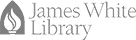-
Academic Programs
-
University Admissions
Future Students
-
Berrien Springs Campus
-
Online and Distance
New Students
Finding articles from citations

Librarians are here to help you. Walk in, contact the Information Desk by phone (471-3283), or click on the ASK US button found in the lower left hand corner of this screen. Live Chat is available during normal working hours, or Ask the Librarian, and we will get back to you shortly.
FINDING ARTICLES
You find a citation for a journal article without a pdf attached.
Sources: library database, book, other journal article, professor's recommendation
How can you access it?
Step 1
Check to see if James White Library has access to the journal in another database.
Enter the title of the JOURNAL into
If the title finds too many titles, you will need to change the radio button in the top right to Journals, and repeat the search
FIND IT?
YES -- Fantastic !! Enjoy
NO -- Proceed to Step 2
Step 2
Paste ARTICLE TITLE within "quotation marks" in the search box
Google Scholar is the academic part of Google. It includes links to books, articles, and other documents. Possible open access sources for your article not included in other databases include:
-
Author web pages
-
Institutional repositories
-
Publisher archives
FIND IT?
YES -- Fantastic !! Enjoy
NO -- Proceed to Step 3
Step 3
Complete the Interlibrary Loan Request Form.
We will request the article on your behalf from another library. They will scan the article and supply it using email. James White Library will send the article on to you using your Andrews University email account.
Normal Delivery -- less than one week
- Last Updated: May 16, 2022 2:35 PM
- URL: https://libguides.andrews.edu/c.php?g=751765
- Print Page