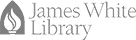Skip to Main Content
How to search the SDA Periodical Index
- Click on the Search the SDA Periodical Index tab in this LibGuide.
- In the search box for SDAPI, chose the type of search you wish to do.
- Author—best if last name, first name
- Title
- Subject
- Keyword
- [Please note: this will search all of the index citation, or the meta data—author, title, subject—in the citation record; it is not a full-text search of the article text itself. Results will come back for any occurrence of the word(s) you enter much as is done with a Google search.]
- Please note the search does not search the content of the articles associated with the citation, it searches only the citation descriptors (meta data).
- Choose how you wish to sort the search results.
- Title
- Author
- Year [oldest first]
- Reverse Year [newest first]
- Click on Search.
- Notes about the results.
- You are now in the Andrews University James White Library’s online catalog, but your search results are limited to only results from the SDA Periodical Index.
- You may click on any colored word and see entries in the Index for that word.
- Use the browser “BACK” button to move back to where you began.
- You may use the search options along the top of the search results window to conduct searches. Please note these options as you look left to right across the screen.
- Chose the type of search—author, title, subject, etc. Note there are other options available at this point, but most of them will not prove useful when searching the SDA Periodical Index.
- Search window. Enter your search term or terms.
- SDA Periodical Index. Caution: If you change this, you will be at some other point within the larger James White Library online catalog and no longer limited to the SDA Periodical Index.
- Sort. The options are the same as when you began your search of the Index. Note that “Call #” and “Material Type” are not relevant searches within the Index. “System Sorted” may be useful as it provides a summary display of your search results.
- The Limit/Sort Search options at the top of the window may be useful to help limit your search results.
- The Search MelCat will take you out of the Periodical Index.
How to Search the SDA Obituary Index
- Click on the Search the SDA Obituary Index tab in this LibGuide.
- In the search box for the Obituary Index, chose the type of search you wish to do.
- Name—best if last name, first name
- Date [using numbers, not words—e.g. 1993 10 for October 1993]
- Keyword
- [Please note: this will search the index citation for the name, magazine name, and death date; it is not a full-text search of the obituary text itself. Results will come back for any occurrence of the word(s) or numbers you enter much as is done with a Google search.]
- Please note the search does not search the content of the obituary entry associated with the citation, it searches only the citation descriptors (meta data).
- Choose how you wish to sort the search results.
- Name
- Year [oldest first]
- Reverse Year [newest first]
- Click on Search.
- Notes about the results.
- You are now in the Andrews University James White Library’s online catalog, but your search results are limited to only results from the SDA Obituary Index.
- Use the browser “BACK” button to move back to where you began.
- You may use the search options along the top of the search results window to conduct searches. Please note these options as you look left to right across the screen.
- Chose the type of search—author, title, subject, etc. Note there are other options available at this point, but only title will be useful when searching the SDA Obituary Index.
- Search window. Enter your search term or terms.
- SDA Obituary Index. Caution: If you change this, you will be at some other point within the larger James White Library online catalog and no longer limited to the SDA Obituary Index.
- Sort. The options are the same as when you began your search of the Index. Note that name and the year options are the only sorts that will be relevant here.
- The Limit/Sort Search, Search as Words, and MelCat options at the top of the window will not be useful for an obituary search.