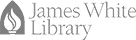Information Literacy Programs: Home
Information Literacy MENU
|
INTRODUCTORY LEVEL |
ADVANCED LEVEL |
GRADUATE LEVEL |
|
Navigating the Library’s Homepage
Using Different Sources for Your Research
Finding Resources Using the Databases
|
Advanced Database Search
Advanced Search Strategies
Evaluating and Citing Sources
|
Structuring Your Research
Using Specialized Databases
Publishing your Research
|
Information Literacy Modules (CREDO)
This Module presents six general topics, including videos, tutorials, Quizzes, and pre and pos tests.
The general topics are:
- Getting Started with Research
- Sources of Information
- Searching for Information
- Evaluating Information
- Presenting Research & Data
- Citations and Academic Integrity
Resources for Faculty
As Faculty, you can integrate Credo's resources, Information Literacy and Critical Thinking more deeply into your courses. If you would like to use this tool in your courses, please click on the link below to access the Credo Resources guide that the DLiT department has created.
This guide offers a demo of all the resources that are available to you, and you can simply import them into your course(s).
If you need further instructions or have questions, please contact DLiT at (269) 471-3960.
Tutorials and Activities
This page includes links to background information, articles,
activities and other tools to teach Information Literacy
Critical Thinking Modules (CREDO)
This module presents the complete Credo's Critical Thinking course for students. The main Sections are:
- Culture and Citizenship - One quiz and 4 videos covering: Introduction to Civic Action; Introduction to Civic Engagement; Global Citizenship; Introduction to Cultural Issues;
- Research and Source Evaluation Strategies - 6 videos covering: Creating a Research Plan; Framing a Problem; Identifying Search Strategies;Purpose and Value of Evidence; Types of Resources; Bias and Assumption;
- Using Critical Thinking and Logic - 6 videos covering: Evidence Based Reasoning; Inquiry; Importance of Logical Reasoning; Introduction to analysis; Why Thinking Matters; Synthesis;
- Visual and Quantitative Literacy - 5 videos covering: Why Does Visual Literacy Matter?; Interpreting images; Searching for Images; Using Quantitative Data; Evaluating Statistics;
- Writing and Communication - 5 videos covering: Why Teamwork Matters; Academic Writing; Preparing for a Presentation; Understanding the Communication Need; Written Communication:
Training Options
The library can provide several options to assist your students to develop information literacy skills.
- Have a librarian present a workshop or a series of workshops in your class
- Make an appointment with a librarian to take your class to the library's lab for one or more workshops
- Embed specific topics (tutorials, videos, quizzes) into your Moodle syllabus
- Plan a group video presentation using Zoom or Skype
- Require students to take the self-paced CREDO's Instruct and Critical Thinking modules here.