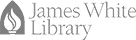Web of Science: a Multidisciplinary Citation Database: Searching Web of Science Databases
How to Search the Web of Science Databases
Start at: https://www.andrews.edu/services/library/
- Click Search & Find,
- Scroll down and click Databases A-Z
- Click on "W" on the alphabetical listing and scroll down to select Web of Science Citation Index
- The default search page opens and from here you can conduct a basic search
- You can search by keyword in fields such as topic, title, author, publication name, etc
You may also choose to search a particular database collection of your choice.
To do this:
- On the Databases A-Z page, in the Vendors tab, type Web of Science and click Search
- This search reveals the four core collection that are available through the library subscription
- Select the database of your choice and search
Basic Search
Advanced Search Query Builder
Step 1. Click on Advanced Search to get to the Advanced Search Query Builder

Step 2. Select field from the drop-down menu, add your keywords, and then, click Add to query. The query builder will automatically convert your search terms into the proper format. This will show in the Query Preview.

You may add more search terms to the search box to achieve your targeted result. Remember to click Add to query to convert it into the proper format.

A click on the search button takes you to the search result. You can now browse and work with your results.
Author Search
The Researchers tap helps to find authors by name, other identifier or by organization. It is a good tool for exploring the citation record of a particular author.

To search for a particular author, click the Researchers tab, and enter the author's name in the search tab. If there are variants of an author's name, you can search for the variants as well. It is helpful to use an asterick ( * ) to search for variants of an authors' names by entering the author's last name followed by the initial for the first name and an asterisk (*) in order to look for variants in the results, e.g. Cole, M*. The result page reveals a list of matching authors. Study the list to identify the author you're searching, knowing that several authors share the same name and initials. The profile of each listing will help you to identify the author you're searching. A click on the name reveals the articles, the citations and references.