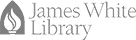Web of Science: a Multidisciplinary Citation Database: Citation Searching
Citation Searching Illustrated
You can search a document by topic. Type in your topic in the search bar and click Search

The system retrieves a list of document for your perusal. You can refine your result using the limiters on the left panel. The first figure on the right tells you the number of times the item has been cited by other authors. A click on the number reveals the list of publications that had cited the document. You can select relevant ones and export. The second number is a list of references that the author of the article consulted. A click on the number also reveals the list of publications consulted.

Cited Reference Search
A cited reference search allows a researcher to find articles that cite a previously published work.
To conduct cited reference search in Web of Science, select the Cited Reference Search function. Enter the author' s name and search. The result reveals the articles published by that author and the citing articles. Alternatively you can enter the author's name and title of the particular article for which you're looking for the articles that have cited it. Click Search to find all the articles that have cited it. Author search allows you to see how the literature on a particular topic has developed over time and the directions of future research on that topic. it also shows the important contributions of a particular author to the advancement of the field of study.
From the bibliographic list of articles that have cited the author, you can browse and select relevant titles by checking the boxes to the left of each work and export it. You may also click on the titles to read the abstracts.
Use * after the middle initial of the author to search for variants of cited authors' names in the Cited Author field to identify variants of the author's names in the search results.