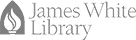Open Educational Resources (OER): Adopt
Adopt an OER
Step 1: Find an Existing OER Material
If you find a high quality, vetted Open Educational Resources that match your curriculum or course content, you might consider adopting as it is without any modification. The course learning objectives should help you focus your search. Use the Adoption Guide to assist you adopting an OER textbook.
You may adopt from any of the following:
Based at Rice University, OpenStax publishes high-quality, peer-reviewed, openly licensed college textbooks that are free online and low cost in print. Texts are used in 56% of college and universities in the U.S. and over 100 countries.
Open textbooks are licensed by authors and publishers to be freely used and adapted. Download, edit and distribute them at no cost.
Now offering 1301 open textbooks, the Open Textbook Library is supported by the Open Education Network.
Textbooks, lesson plans, lesson modules, lecture notes and slides, syllabi, assignments, podcasts and videos, training materials. Includes resources across all disciplines with use ratings to guide you.
Openly Available Sources Integrated Search (OASIS) offers users worldwide the ability to search a range of OER materials including textbooks, courses and corresponding materials, interactive simulations, public domain books, audio books, modules, open access books, videos and podcasts on a variety of topics – from anthropology to zoology. OASIS also is the only tool that allows users to limit searches by Creative Commons licenses or by faculty review..
The B.C. Open Textbook Collection is home to a growing selection of open textbooks for a variety of subjects and specialties. Discover open textbooks that have been reviewed by faculty, meet our accessibility requirements, and/or include ancillary materials (quizzes, test banks, slides, videos, etc.).
The Multimedia Educational Resource for Learning and Online Teaching (MERLOT, www.merlot.org) is an international cooperative formed for the purpose of aggregating and making freely accessible high quality online resources to improve learning and teaching within higher education.
The Teaching Commons showcases high-quality open educational resources from leading colleges and universities and makes them available to educators and students around the world. Curated by librarians and their institutions and hosted by Bepress, the Teaching Commons includes open-access textbooks, course materials, lesson plans, multimedia, lectures, k-12 materials, and more.
A multidisciplinary Open Access publisher of books and journals covering the fields of Physical Sciences, Engineering, Technology, Life Sciences, health Sciences, Veterinary medicine, Business, social Sciences, and the humanities. InTech has published more than 850 Open Access books, and provides support services for faculty who wish to publish a book or journal and make it available via Open Access.
Access to over 1600 open teaching and learning resources: online presentations; course materials; learning modules; podcasts; simulation tools. Created by the NSF-funded Network for Computational nanotechnology.
A repository of free courses and materials across a wide subject base created by the Open University.
After you find an OER, use evaluation methods and rubrics to assess the quality, content, and curricular alignment.
Possible OER rubrics
Step 3: Curriculum Approval
When you have adopted or adapted an OER it should go through an evaluation process before use by students.
How to Search for OER Resources
- Register at: https://www.oercommons.org
- Use the search box
- Filter your results using the options to your left
- Select your choices by clicking the box next to the item.
- Save your selections
- Click the view button for a list of your saved items
- Click My Items to view content.
- You have the option to use content as it is or remix
- Send the link to the resource to your students.
- Log out
More Resources
-
The second edition is an updated and expanded version of the original adoption guide. The first sections address three distinct groups involved in open textbook adoption: instructors, post-secondary institutions, and students. The second--most comprehensive--section focuses on the operational aspects of adoption: surveying instructors about, tracking usage of, and reporting out about open textbooks (and other OER). The last "Learn More" part provides additional adoption information.
-
The Faculty OER Toolkit is an information resource about and guide to adapting and adopting Open Educational Resources. Included are definitions and examples, information about Creative Commons licensing, and tips on how to adapt and/or adopt OER for classroom use.