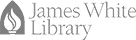Open Educational Resources (OER): Create
How to Create an OER
Consider creating an OER if you cannot find acceptable content for your teaching needs. When you do, you are freely and openly contributing to knowledge for equity and equality and your product is open to the community of learning for use, re-use, adaptation, and free access. Your files therefore, should be editable and sharable to allow others make changes as needed through adaption.
Steps for creating an OER:
- Plan for your OER
- Select a Tool
- Make your OER Accessible
- Share your OER
- Update & Evaluate
Video "Creating Open Educational Resources" by Abbey Elder is licensed under a CC BY 4.0 International license. Text adapted from Not Just Another Textbook by Lauri Aesoph, which is licensed under a CC BY 4.0 International License.
Possible OER tools for building
- LibreTexts Remixer
- Open Author from OER Commons
- MERLOT Content Builder
- Open Author from M.O.S.T Commons
See Creating OER in The OER Starter Kit for guidance on creating or licensing an OER.
Plan for your OER
Consider the following:
- Determine if a suitable OER that meets already exist
- Define your student and faculty audiences
- Determine the course(s) for which you want to use OER
- Determine the required expertise
Adapted from The OER Starter Kit by Abbey K. Elder, licensed under a Creative Commons Attribution 4.0 International License.
Select a Tool
Tools for creating OER contain features that facilitate openness, discoverability, accessibility, and sharing.
Consider the following when selecting appropriate tools for creating your OER:
- Format of Textbook: Look for a tool that supports your format (create text-based or multimedia resources, or course modules)
- Tools that Support Special Characters: consider tools that allow you to include special character/equations.
- Tools that Support Accessibility: Consider tools that facilitate creating content that is accessible.
- Open Licensing: Consider tools that allow applying a Creative Commons license.
- Hosting: Consider tools that allow sharing on a platform with a permanent link.
- Export Options: Consider tools that allow exporting your content to a format that others can reuse and share, including exporting to a printable format.
Possible OER tools for building OER content
See Creating OER in The OER Starter Kit for guidance on creating or licensing an OER.
Make Your OER Accessible
Making your OER accessible is key to a successful implementation of OER resources. Consider the following accessibility tools as you plan to create an OER.
-
BCcampus Open Education Accessibility ToolkitAn overview of accessibility and its importance. It contains an Accessibility Checklist for evaluating your OER.
-
Accessibility of Online ContentThis tool addresses how to make accessible resources in MS Office, PDF, and Google Docs.
-
Accessibility, Diversity, and InclusionChapter from Self-Publishing Guide by Lauri M. Aesoph , licensed under a Creative Commons Attribution 4.0 International License,
-
Accessibility Toolkit – 2nd Edition Authors:Amanda Coolidge; Sue Doner; Tara Robertson; and Josie GrayThis toolkit provides resources for each content creator, instructional designer, educational technologist, librarian, administrator, and teaching assistant to create a truly open textbook that is free and accessible for all students.
Adapted from "Maintain the Book" by Lauri Aesoph, BCcampus, licensed under CC BY 4.0.
Share Your OER
Make your resource accessible to others. Before sharing,
- Consider supplements to your resource: slides, video transcripts, assignments
- Make your resource editable (i.e., use open file formats, provide editable source files)
- Determine the appropriate Creative Commons License
- Determine the platform for sharing
Sites to Share OER Directly
-
Open Author from OER CommonsBuild and publish OER with a simple WYSIWYG editor
-
Merlot Content BuilderBuild scaleable educational websites
-
WikiEducatorBuild and share OER in a familiar formatWPI's digital repository, showcasing research and scholarship communityWPI's learning management system, best used for creating OER that are course modules.Andrews University digital repository
Attribution
Sections of this page have been modified from the COERLL Module on Open Educational Resources, licensed under a CC BY 4.0 Attribution License.

Update & Evaluate
Gathering feedback, fixing errors, and creating revisions and new editions are critical steps in maintaining your OER and to making them more effective.
To maintain your OER:
- Invite feedback from your readers, through a form, via email, or by enabling comments.
- Allow readers to report errors, through a form, email, and recording corrected errors. Add an erratum or recording changes on a Versioning History page.
- Track adoptions. Gather statistics about the use of your OER to measure your impact and promote your work.
Adapted from "Maintain the Book" by Lauri Aesoph, BCcampus, licensed under CC BY 4.0.
OER Workflow Summary
|
William Meinke has used instructional design frameworks to define a few key states in OER creation. View the complete flowchart and workflows.
Research Phase
|
|
|
Pre-production Phase
|
|
|
Design Phase
Development Phase
Publishing Phase
|
Open Access Publishers
-
Directory of Open Access Books DOAB is a community-driven discovery service that indexes and provides access to scholarly, peer-reviewed open access books and helps users to find trusted open access book publishers. All DOAB services are free of charge and all data is freely available.
-
OAPEN OAPEN promotes and supports the transition to open access for academic books by providing open infrastructure services to stakeholders in scholarly communication. We work with publishers to build a quality-controlled collection of open access books and provide services for publishers, libraries, and research funders in the areas of hosting, deposit, quality assurance, dissemination, and digital preservation.
-
OpenBook Publishers The leading independent open access publisher of academic research in the Humanities and Social Sciences in the UK. They are committed to making high-quality research freely available to readers around the world.
-
Springer Open Springer Open offer authors the option to publish open access books and chapters in a wide range of areas within science, technology and medicine (STM) and within the humanities and social sciences (HSS).
-
Routledge Authors have the option to publish Open Access in a variety of book formats, from monographs and handbooks, to textbooks and short form titles (books between 25-50k words). To get a better understanding of where your book will fit, read our guide to submitting your new book proposal, or contact the Commissioning Editor for your subject area.
The Writer's Guide
-
The Rebus Guide to Publishing Open Textbooks (So Far)
ISBN: 9781989014103 -
Guide to Making Open Textbooks With Students
ISBN: 9781989014028 -
Open Pedagogy Approaches by
ISBN: 9781942341659Publication Date: 2020-07-09